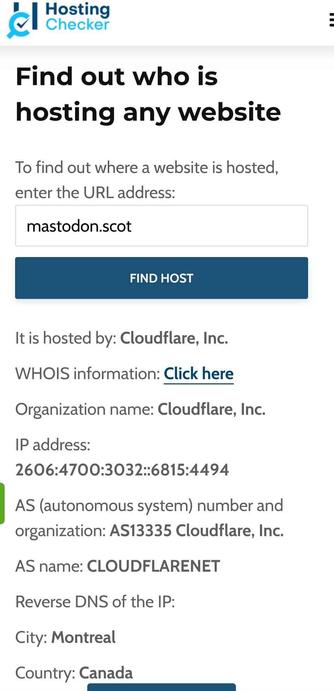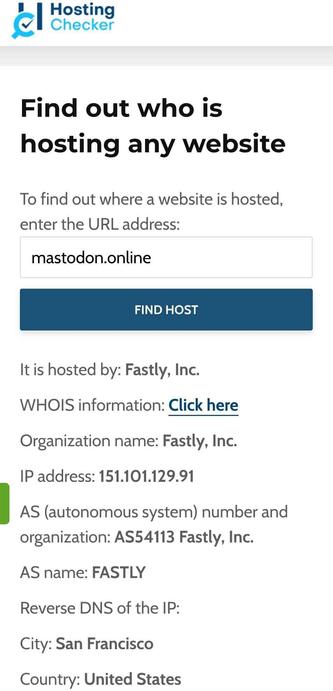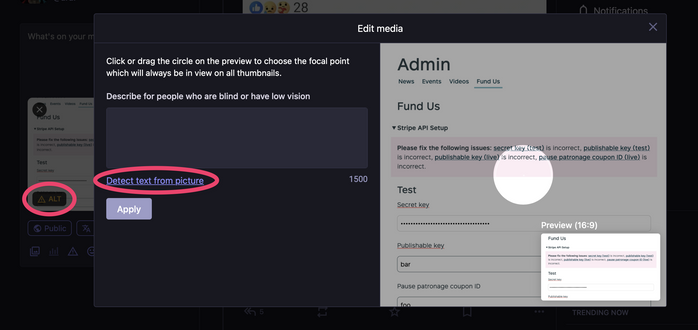Used the @FediTips guide to change Masto servers yesterday. The server I was on appears to be hosted in the US. Which was making me increasingly uncomfortable. Whereas this one seems to be hosted elsewhere (Canada). I've been trying to decide on a new server for a while, and recent events just tipped it over.
#FediTips #ElbowsUp #DontBuyAmerican
#feditips
Do you want to start uploading to the Fediverse video platform PeerTube?
I've made a guide that tries to answer the most common questions about publishing videos on PeerTube:
https://fedi.tips/how-to-publish-videos-and-audio-on-peertube
The guide covers why you would want to publish on PeerTube, finding a server or setting up your own, how to promote your account, when to upload, accounts vs channels, how often to upload, sponsors etc.
If I've missed something out, let me know!

One of the most overlooked but useful features on Mastodon is "Notes". These let you add private info to profiles which only you can see:
https://fedi.tips/what-are-notes-on-mastodon-what-does-click-to-add-note-mean-on-mastodon-profiles
A lot of people use notes for keeping track of why they blocked or muted someone, but there are also lots of other purposes.
Notes can be created on the web interface and some third party apps. Just click on the "Add note" section of a profile and type what you want.

BookWyrm is a social network for people who enjoy books and reading. It's intended as a Fediverse alternative to Amazon's Goodreads. The official site is at:
There's a FediTips guide all about BookWyrm with lots of questions answered at:
https://fedi.tips/bookwyrm-a-social-network-for-people-who-enjoy-reading
BookWyrm accounts can be followed from Mastodon etc. However, you need to sign up for an account on a BookWyrm server if you want to use BookWyrm's features.
I manually review accounts who want to follow me (too many bot and scam waves). I automatically reject empty accounts!
If you don't want to be mistaken for a fake account, fill out your profile, post something that shows you as a human, only then follow people. How to: https://fedi.tips/how-do-i-customise-my-profile-how-do-i-upload-a-profile-banner-how-do-i-verify-my-account/

Are you seeing posts in your timeline from accounts you aren't following?
Don't worry, it's not an algorithm! You're probably just seeing posts which contain hashtags that you are following.
To check which hashtags you are following on Mastodon:
1. Go to your profile page
2. Depending on what app or interface you are using, click # at the top or click ... and then "Followed hashtags" (some apps may have other ways of doing this)
You can unfollow any tags you don't want to see.
Es ist übrigens ein guter Zeitpunkt um die Hashtags #zeitumstellung und #sommerzeit zu muten.
Is there, or could there be, a “federating bot” that auto follows any account that pings it, with a copy living on any server that wants to host it, and all of them relay to each other? I.e. any server owner could decide to have the bot sign up on their instance, and then any new server owner could ping one of them from a dummy account, which would then relay the ping to the others, which all then follow the dummy, federating the new server. Nu?
#FediTips @FediTips
There is a really good privacy feature on Mastodon and the rest of the Fediverse:
When you post a link on Mastodon etc, it remains exactly as you posted it. There is no analytics or tracking going on, no one is monitoring clicks on links.
By contrast, on Twitter/X and Bluesky the links people post are redirected so clicks can be monitored. We don't know exactly what Musk or Bluesky do with this info, but they do it by redirecting all links to sites they control (t.co & go.bsky.app).
guide of how to get boosted
mention linux or mac somewhere
hate on windows
cites the communist manifesto in a very passionate manner or be a very loud anarchist
catgirlposting/catboyposting
transgender
privacy concerns
fuck elon musk/fuck trump
free open source software mention
horny posting in a jokingly manner
fedi meta (despite we hating it)
all of those might overlap
#feditips
Every account on Mastodon and the rest of the Fediverse has a unique "Fediverse address" like this:
@ (user) @ (server)
You can see an account's address on its profile page, and it's also on all posts below the username.
Fediverse addresses let you easily follow any Fediverse account by pasting the address into your server's search box. It works with addresses from all kinds of Fedi servers including Mastodon, Pixelfed, PeerTube etc.
Lots more info at:

Here’s a flip trip
The “Notes” feature is the most underused tool on Flipboard
Here’s what you can do with Notes:Offer summaries or key takeaways from your longer posts.
Post behind-the-scenes details, quick tips, or industry insights that aren’t in your articles.
#flipboard #flipboardmarketing #feditips
https://flip.it/4M2uHg

Here’s a flip trip
The “Notes” feature is the most underused tool
Flipboard
Here’s what you can do with Notes:
Offer summaries or key takeaways from your longer posts.
Post behind-the-scenes details, quick tips, or industry insights that aren’t in your articles.
#flipboard #flipboardmarketing #feditips
Posted into LEARNING AND USING FLIPBOARD EDU @learning-and-using-flipboard-edu-JanetteSpeyer
A really cool feature of the Fedi is you can reply to a toy toot as a DM. So much more context than “I read your thread about such-and-such .”
#FediTips
Be careful which accounts you tag in your posts or DMs. If you tag an account with an @ mention, that account will be able to see your post or DM no matter what visibility you are using.
If you want to mention an account without that account seeing your post, you can (for example) replace the @ symbols with the word AT. Alternatively, you can remove the @ symbols or put spaces around them to stop them working.
Are you receiving too many emails from Mastodon? You can adjust the settings for email notifications to suit your needs:
1. Log in through your server’s website
2. Click on Preferences
3. Click "E-mail Notifications" on the left of the screen (if you’re on the mobile website, click ☰ and then "E-mail Notifications" in the menu)
4. UN-tick the boxes you don't want in the section "Events for e-mail notifications"
5. Click the "Save Changes" button at the top of the screen
So if you’re using Mastodon on the web, you can press the ALT button and then follow the “Detect text from picture” link.
On Mac/iOS, you can select text on images as if they were text by clicking/tapping and dragging and paste that in (might be more accurate; that’s what I did).
Honest question: what is it about mastodon.social? Why do many dislike the instance? I'm uninitiated.
If you're using Mastodon through a computer, did you know you can access almost all of its functions through keyboard shortcuts? There's a complete list of shortcuts plus more info here:
https://fedi.tips/using-mastodon-through-a-keyboard
Some of these will only make sense in Mastodon's multicolumn mode, but most of them work in all modes.
NOTE: You don't have to use any of these shortcuts, everthing can be done through the mouse too. The keyboard shortcuts are just for people who prefer them